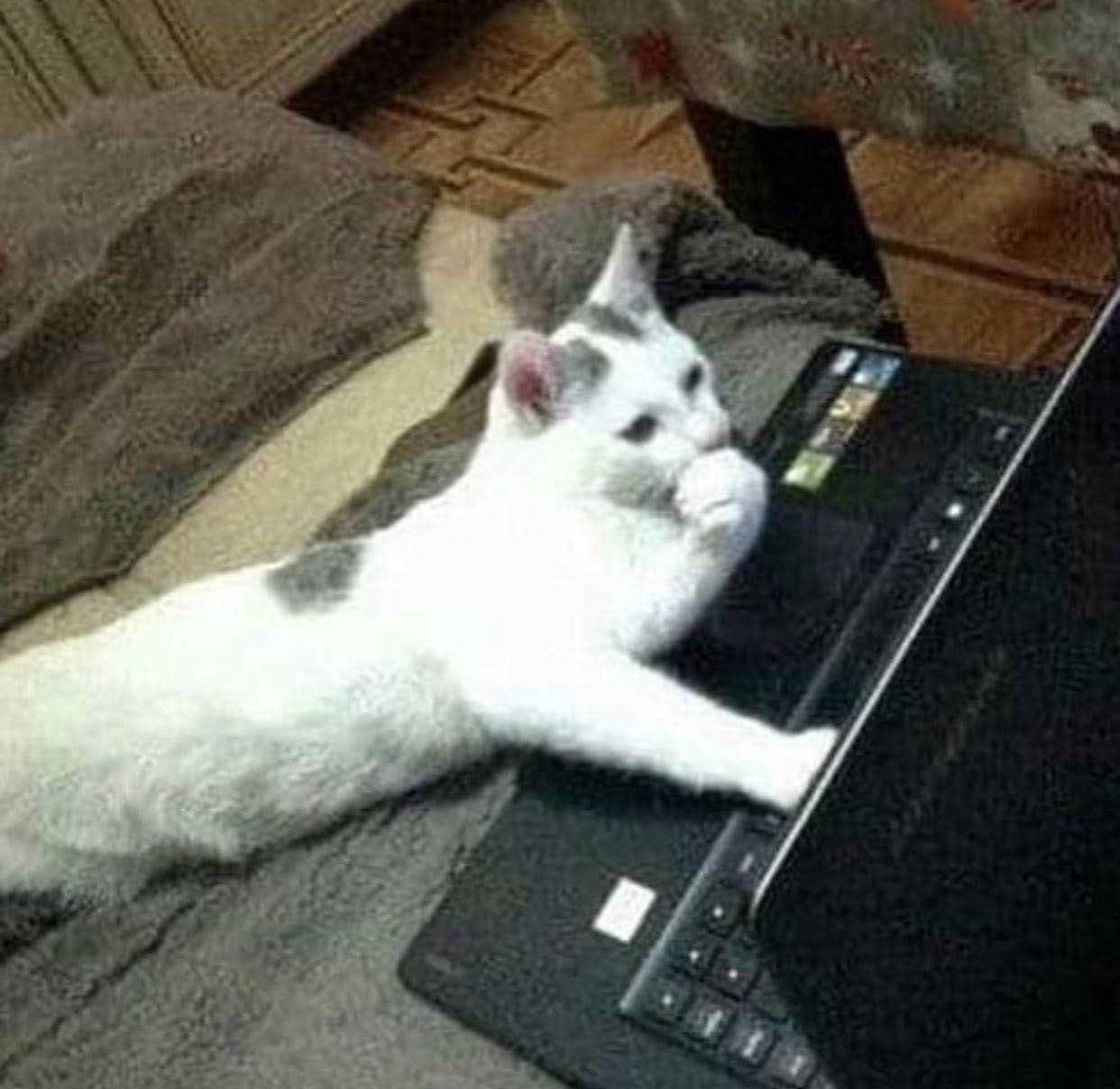728x90
모달 간 토글
<div class="modal fade" id="exampleModalToggle" aria-hidden="true" aria-labelledby="exampleModalToggleLabel" tabindex="-1">
<div class="modal-dialog modal-dialog-centered">
<div class="modal-content">
<div class="modal-header">
<h1 class="modal-title fs-5" id="exampleModalToggleLabel">Modal 1</h1>
<button type="button" class="btn-close" data-bs-dismiss="modal" aria-label="Close"></button>
</div>
<div class="modal-body">
Show a second modal and hide this one with the button below.
</div>
<div class="modal-footer">
<button class="btn btn-primary" data-bs-target="#exampleModalToggle2" data-bs-toggle="modal">Open second modal</button>
</div>
</div>
</div>
</div>
<div class="modal fade" id="exampleModalToggle2" aria-hidden="true" aria-labelledby="exampleModalToggleLabel2" tabindex="-1">
<div class="modal-dialog modal-dialog-centered">
<div class="modal-content">
<div class="modal-header">
<h1 class="modal-title fs-5" id="exampleModalToggleLabel2">Modal 2</h1>
<button type="button" class="btn-close" data-bs-dismiss="modal" aria-label="Close"></button>
</div>
<div class="modal-body">
Hide this modal and show the first with the button below.
</div>
<div class="modal-footer">
<button class="btn btn-primary" data-bs-target="#exampleModalToggle" data-bs-toggle="modal">Back to first</button>
</div>
</div>
</div>
</div>
<button class="btn btn-primary" data-bs-target="#exampleModalToggle" data-bs-toggle="modal">Open first modal</button>
위 코드 결과물은 아래 링크로 확인
https://getbootstrap.kr/docs/5.3/components/modal/#%eb%aa%a8%eb%8b%ac-%ea%b0%84-%ed%86%a0%ea%b8%80
모달
Bootstrap JavaScript 모달 플러그인을 사용하여 라이트박스, 사용자 알림 또는 사용자 정의 콘텐츠를 만들 수 있습니다.
getbootstrap.kr
data-bs-target 속성: 해당 속성이 있는 버튼을 누르면 속성에 지정된 id의 모달창이 뜬다.
예를 들어서 위 코드를 보면 open first modal 버튼에 data-bs-target 속성에 #exampleModalTaggle 이라고 지정되어있으면 id가 exampleModalTaggle인 모달이 뜬다.
<div class="modal fade" id="exampleModalToggle" aria-hidden="true" aria-labelledby="exampleModalToggleLabel" tabindex="-1">
<div class="modal-dialog modal-dialog-centered">
<div class="modal-content">
<div class="modal-header">
<h1 class="modal-title fs-5" id="exampleModalToggleLabel">Modal 1</h1>
<button type="button" class="btn-close" data-bs-dismiss="modal" aria-label="Close"></button>
</div>
<div class="modal-body">
Show a second modal and hide this one with the button below.
</div>
<div class="modal-footer">
<button class="btn btn-primary" data-bs-target="#exampleModalToggle2" data-bs-toggle="modal">Open second modal</button>
</div>
</div>
</div>
</div>728x90